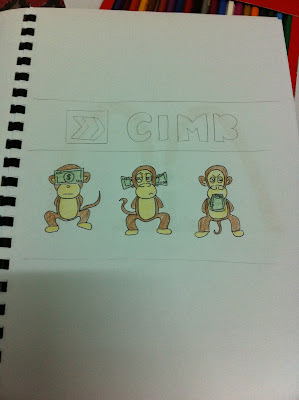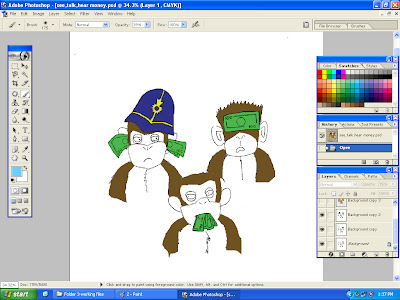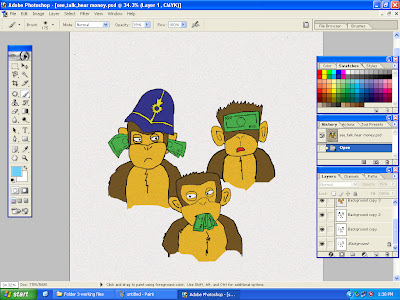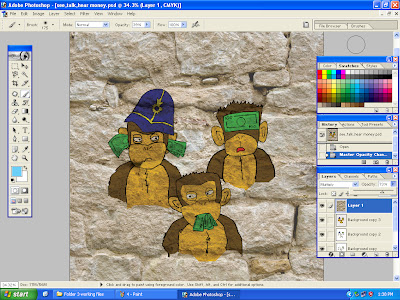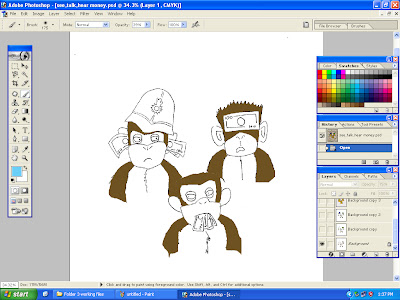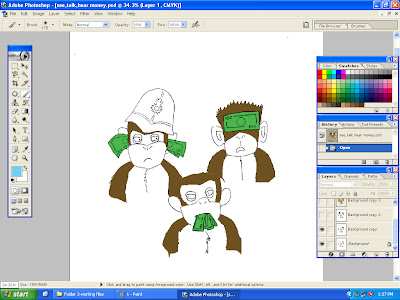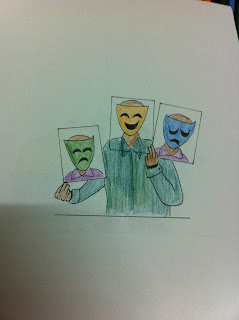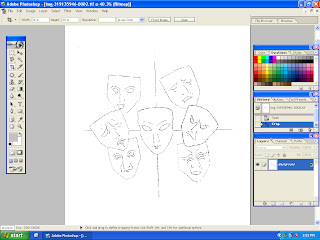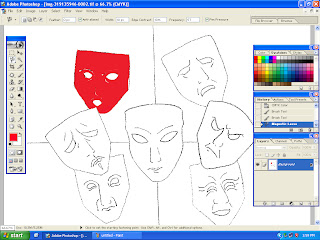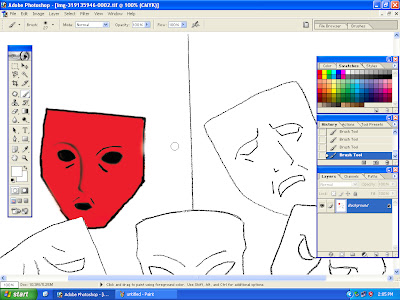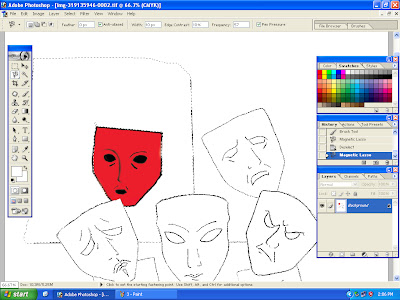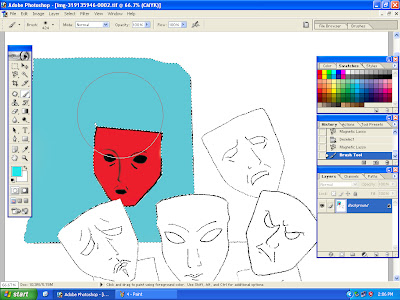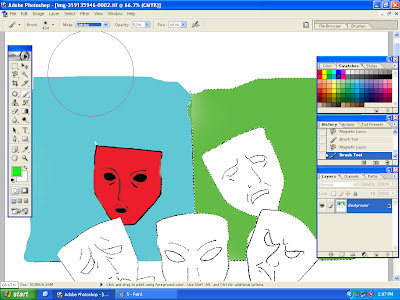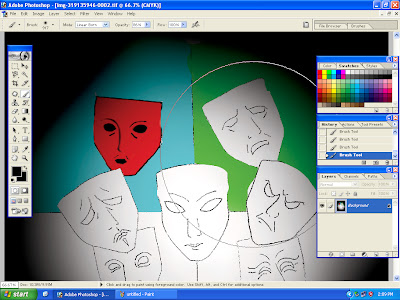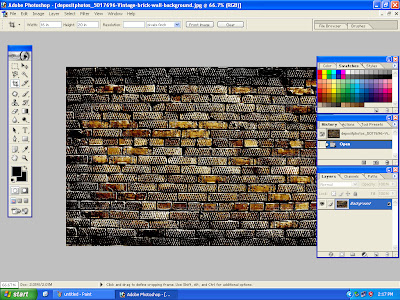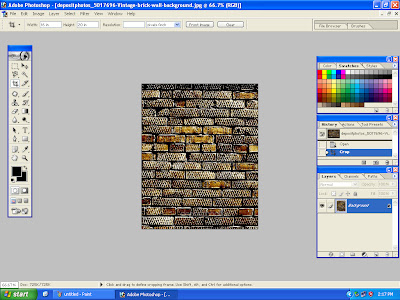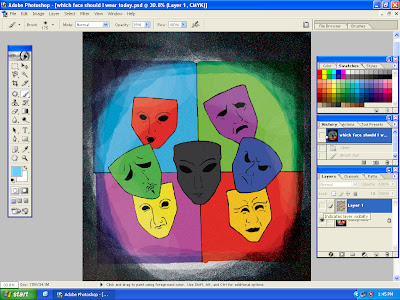Theme: Society and Culture series
Art movement: Street Art
Reference Artist: Banksy
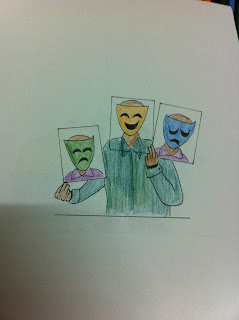 |
| My original sketch: Which Face should I wear today |
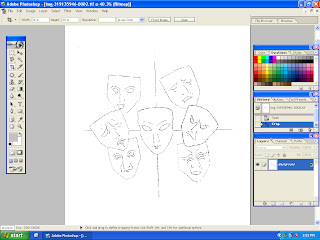 |
| I redesigned it as it was too simple earlier on. |
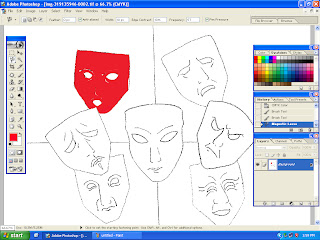 |
Firstly, I needed to color each mask with different colors, so I used the [magnetic lasso tool] to select the area I wanted
and then I used the [brush tool] to paint the color I wanted. |
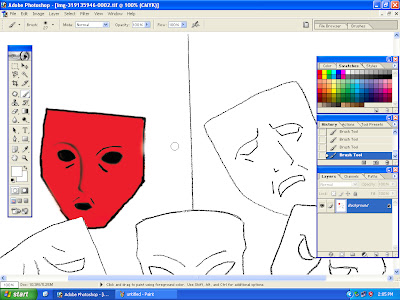 |
After that, the lines on the picture was not defined enough. So I used the [brush tool] again with a smaller size of 3px
to paint the sides.
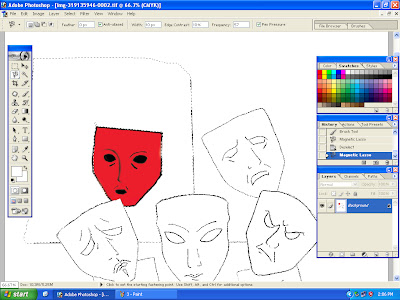 |
The I needed to paint the backdrop of the mask. Thus, I used the [Magnetic lasso tool] again to select the area I wanted.
I also used the [ Lasso tool] to refine the selected area.
Shift + left click to select the area you want.
Alt + left click to deselect the area you don't want. |
|
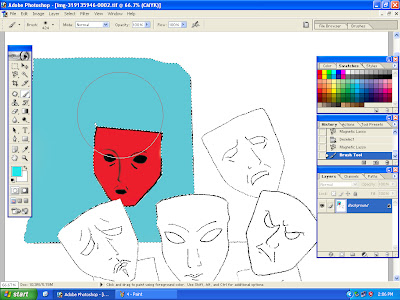 |
then I used the [Brush tool] to paint the backdrop. |
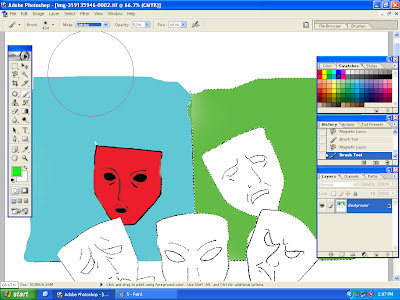 |
I repeated the steps for all 4 sides of the background and the masks. and changed the
opacity to adjust the colors. |
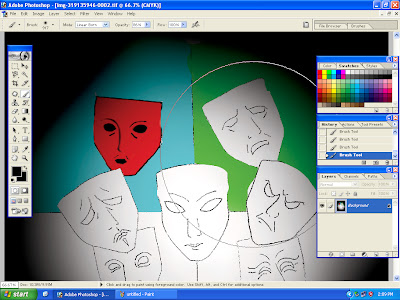 |
I then used black color on the [brush tool] in [linear burn] mode to paint the side of the picture
so it has a gloomy feel. |
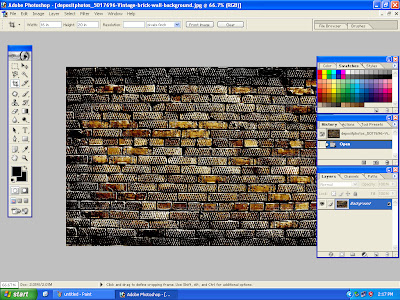 |
| Next, I selected this background and cropped it 16cm in width and 20cm in length |
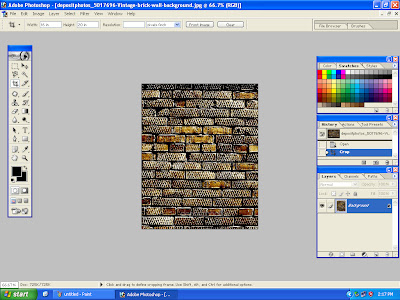 |
This is the result. And I added a [layer] to my painting. I then adjust the [Opacity] of this layer and set it to
[multiple] so that both the background and the picture will stand out. |
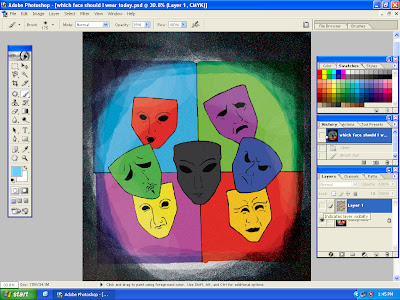 |
| Adjusting the opacity level |
 |
| The end result of my painting. |